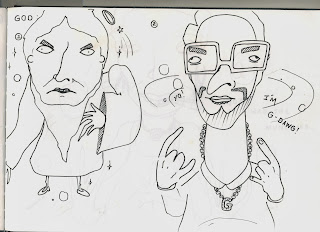After creating the elaborate, time-consuming and wacky idea of a black God creating our Solar System out of Revels, a family member brought up that it sounded exactly like the ending of the first MIB film where the aliens have a bag of marbles and Earth happens to be one of them. I looked into this to see how it was filmed and watched the ending for possible ideas as they approached a very similar topic...
It was very interesting how you do not expect that Earth is in fact a tiny marble in comparison to the giant aliens. I like how the narrative has almost "run backwards" as I would imagine it to zoom into a marble, then show the galaxy, then Earth and continuously zoom in. Instead it zooms out to show the grand finale and conclusion. I, however do not have as much time as that to create something as unexpected as this in 20 seconds, but it was nice to think about in terms of shots, angles and so forth.